End-to-End Delivery
If you have just installed the kind keptn, go here first to understand the out-of-the-box demo.
The following tutorial was heavily influenced and expands upon this excellent JES PoC tutorial by @christian-kreuzberger-dtx. Thanks Christian for doing the hard work!
Goal
The goal of this tutorial is to:
The tutorial will progress in steps:
- Automated testing and releases into
qaandproductionstages - An approval step will be added to ensure a human must always click “go” before a production release.
- Add Prometheus to the cluster to monitor the workloads. Add SLO-based quality evaluations to ensure no bad build ever makes it to production.
- Add a quality evaluation in production, post rollout. If a bad deployment occurs, the evaluation will fail and remediation actions (rollback?) can be actioned.
Create New Project
- Create a brand new, uninitialised Git repository (no commits, not even a readme file)
- Create a Personal access token with full
Reporights (Github > Settings > Developer Settings > Personal access token - Save the following shipyard file which defines the new environment
- Use the Keptn bridge to create the project visually OR create this file and use the web terminal
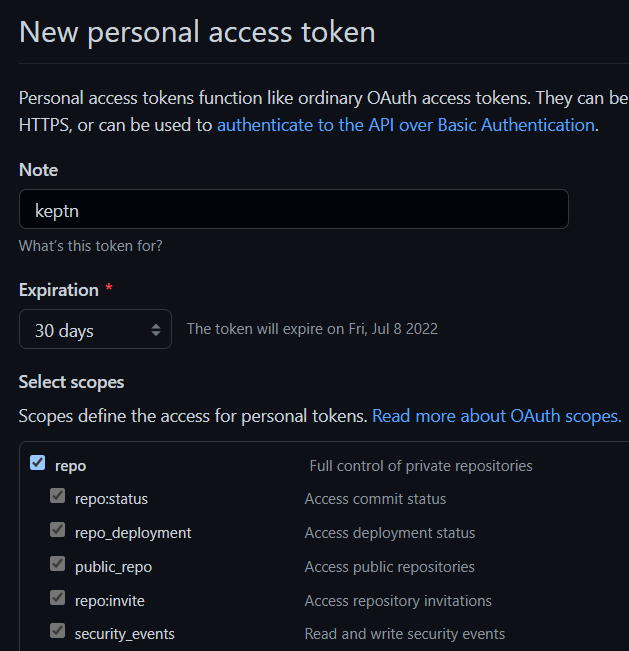
Web terminal command:
cd ~
cat << EOF > shipyard.yaml
apiVersion: "spec.keptn.sh/0.2.2"
kind: "Shipyard"
metadata:
name: "shipyard-delivery"
spec:
stages:
- name: "qa"
sequences:
- name: "delivery"
tasks:
- name: "je-deployment"
- name: "je-test"
- name: "production"
sequences:
- name: "delivery"
triggeredOn:
- event: "qa.delivery.finished"
tasks:
- name: "je-deployment"
EOF
keptn create project fulltour \
--shipyard shipyard.yaml \
--git-remote-url <YOUR-GIT-REPO> \
--git-user <YOUR-GIT-USERNAME> \
--git-token <YOUR-GIT-PAT-TOKEN>
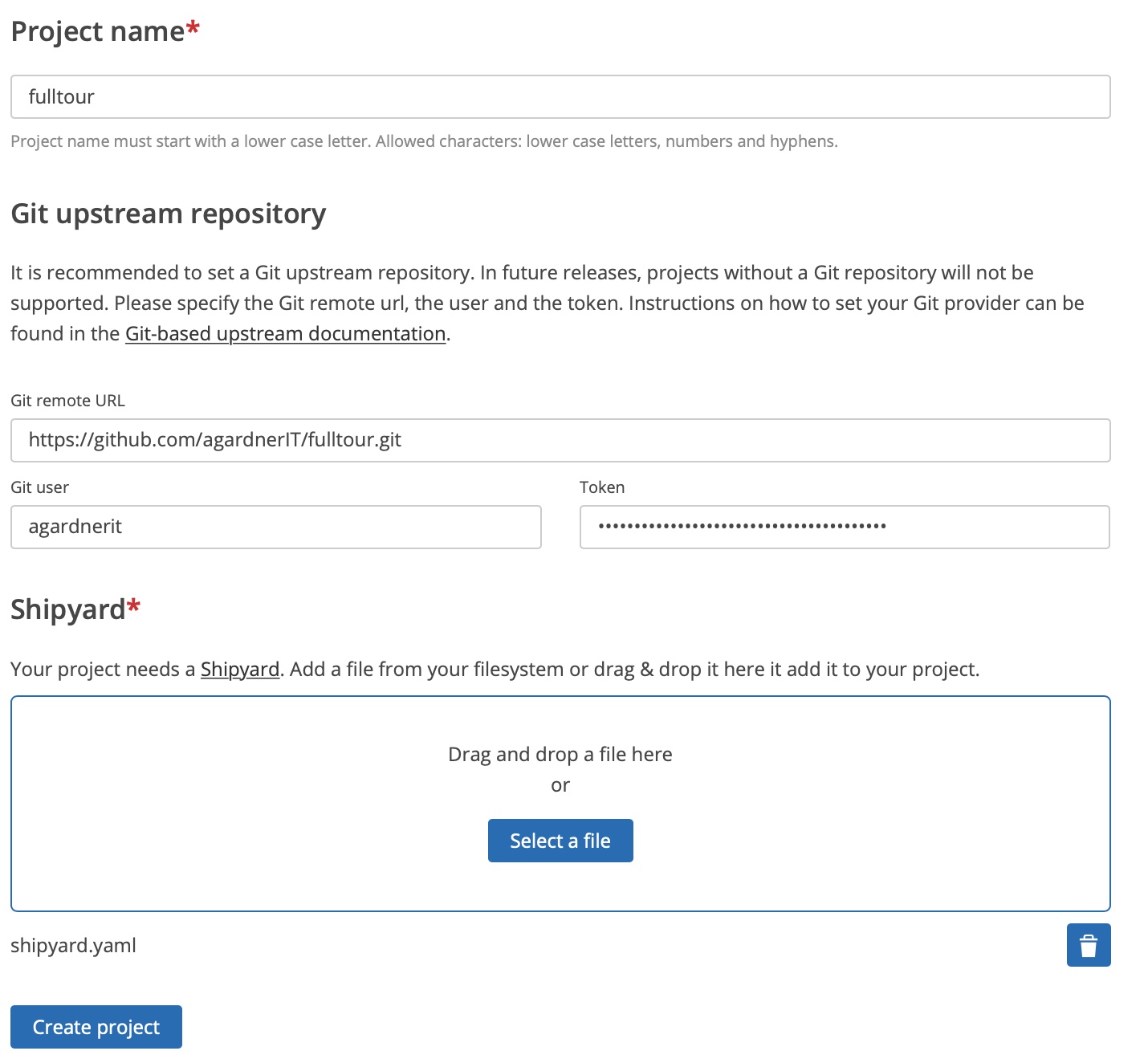
Create Service
Create a service called helloservice. It must be called precisely that because the helm chart we use is called helloservice.tgz and the job executor runs helm install and relies on a file being available called helloservice.tgz.
Do it either via the UI or the keptn CLI command in the web terminal:
keptn create service helloservice --project=fulltour
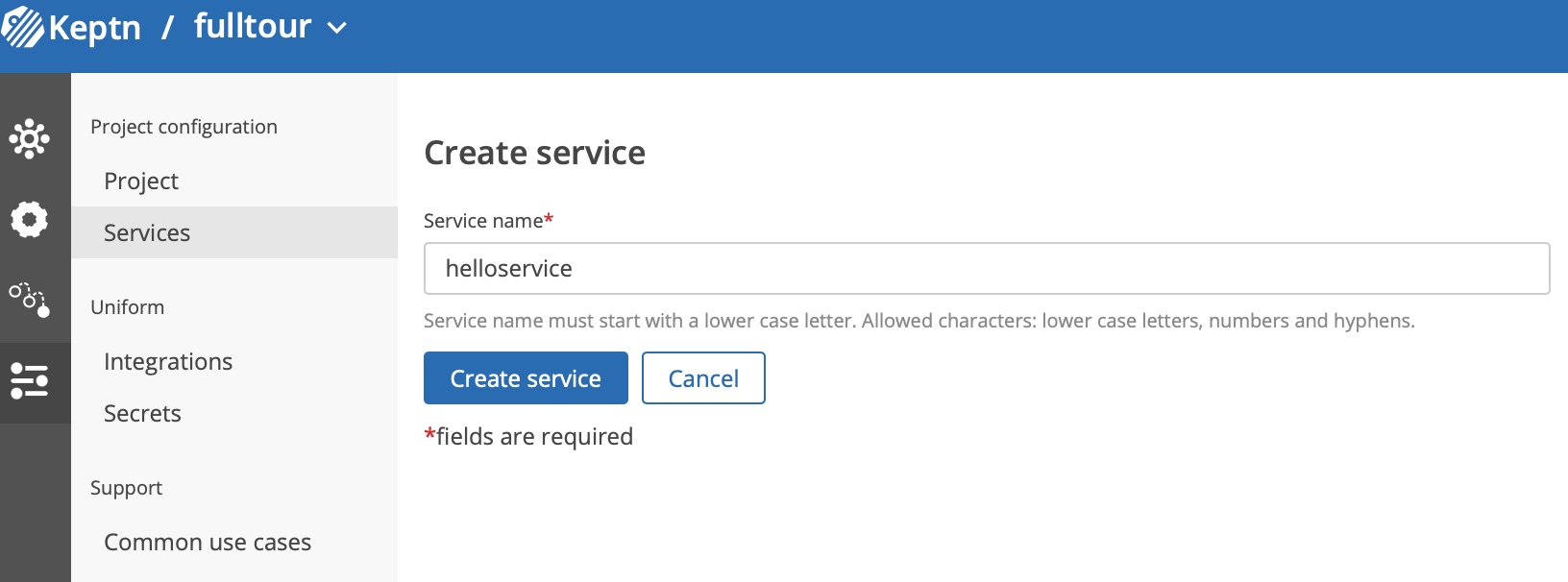
Add Required Files
Provide keptn with the important files it needs during the sequence execution. Your choice: Either upload directly to the upstream Git repo or use the keptn add resource commands. The result is the same. keptn add resource is just a helpful wrapper around git add / commit / push
In the web terminal, clone Christian’s PoC repo to download all necessary files:
git clone https://github.com/christian-kreuzberger-dtx/keptn-job-executor-delivery-poc.git
Add the helm chart (this is the real application we will deploy). The --resource path is the path to files on disk whereas --resourceUri is the Git target folder. Do not change these. Notice also we’re uploading a helm chart with a name matching the keptn service: helloservice.tgz
cd keptn-job-executor-delivery-poc
keptn add-resource --project=fulltour --service=helloservice --all-stages --resource=./helm/helloservice.tgz --resourceUri=charts/helloservice.tgz
Add the files that locust needs:
keptn add-resource --project=fulltour --service=helloservice --stage=qa --resource=./locust/basic.py
keptn add-resource --project=fulltour --service=helloservice --stage=qa --resource=./locust/locust.conf
Add the job executor service config file. This tells the JES what container and commands to execute for each keptn task:
keptn add-resource --project=fulltour --service=helloservice --all-stages --resource=job-executor-config.yaml --resourceUri=job/config.yaml
Provide additional permissions for Job Executor Service
This gives the helm deploy task full cluster-admin access to your Kubernetes cluster. This is not recommended for production setups, but it is needed for this PoC to work (e.g., helm upgrade needs to be able to create namespaces, secrets, …)
kubectl apply -f https://raw.githubusercontent.com/christian-kreuzberger-dtx/keptn-job-executor-delivery-poc/main/job-executor/workloadClusterRoles.yaml
Job Executor Must Listen for Events
The job executor service is currently configured to only listen and react on the sh.keptn.event.hello-world.triggered event. This was set during the initial installation.
We need the JES to fire on our new task events: sh.keptn.event.je-deployment.triggered and sh.keptn.event.je-test.triggered
Go to the integration page and add two new integrations for je-deployment.triggered and je-test.triggered.
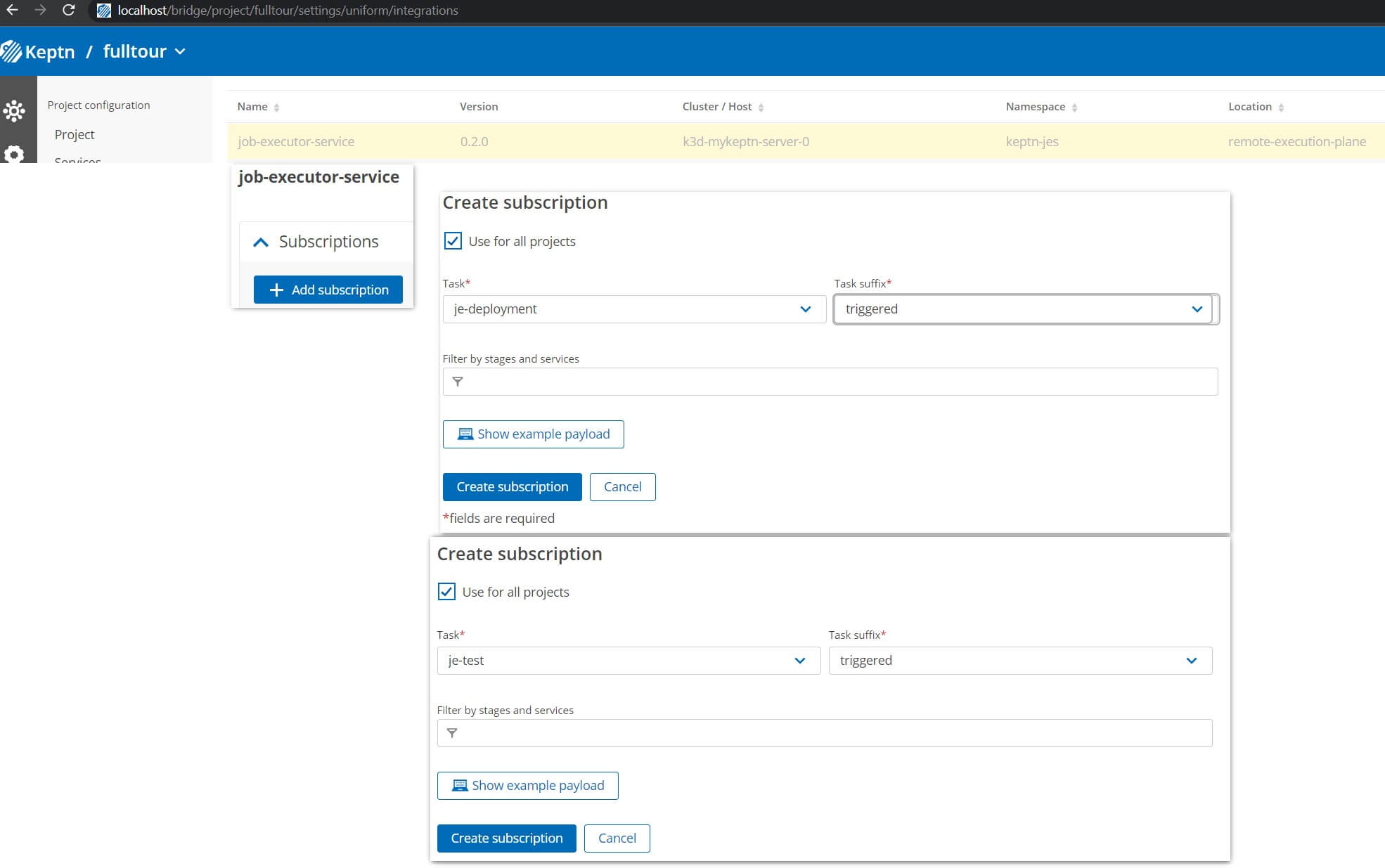
The job executor service subscriptions should look like this:
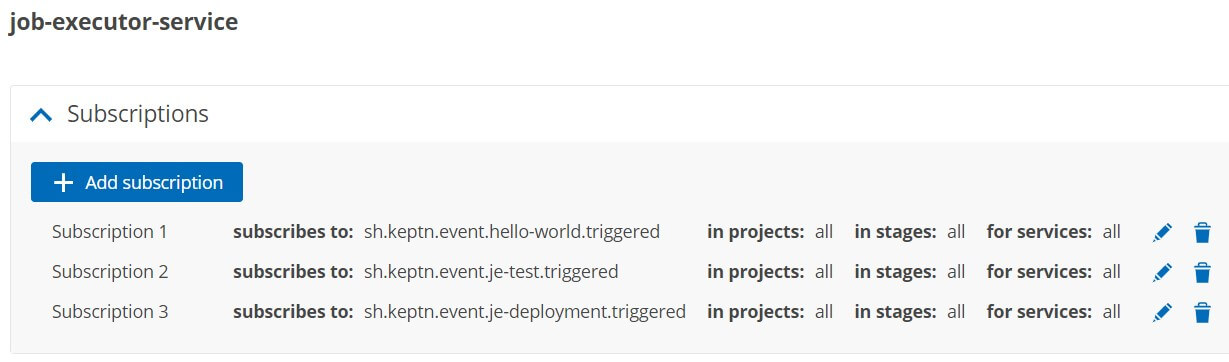
🎉 Trigger Delivery
You are now ready to trigger delivery of the helloservice helm chart into all stages, testing along the way with locust:
You can trigger a sequence via the keptn’s API, via the bridge UI or via the keptn CLI:
keptn trigger delivery \
--project=fulltour \
--service=helloservice \
--image="ghcr.io/podtato-head/podtatoserver:v0.1.1" \
--labels=image="ghcr.io/podtato-head/podtatoserver",version="v0.1.1"
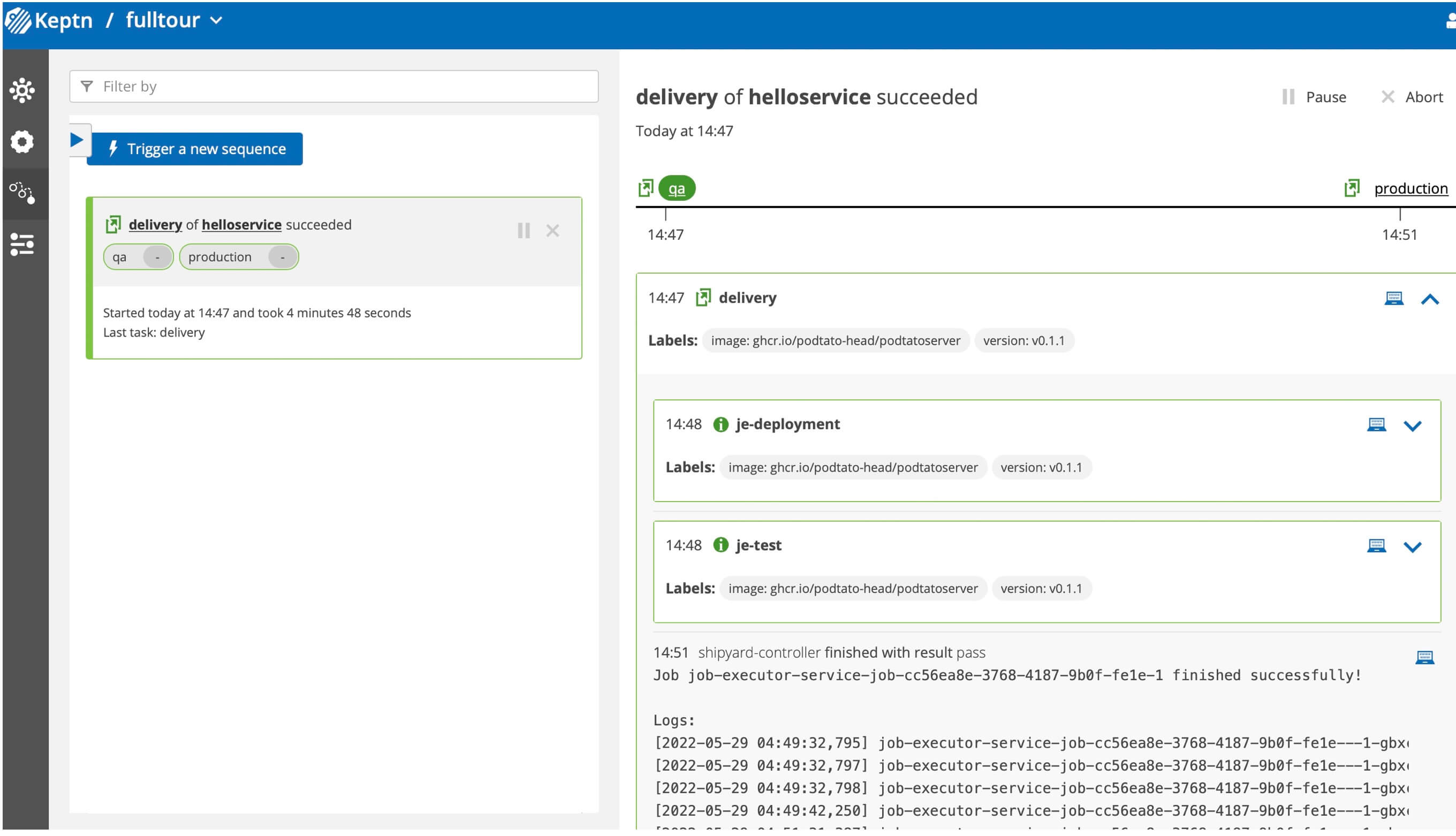
Validate that pods version v0.1.1 is running in both environments.
kubectl -n fulltour-qa describe pod -l app=helloservice | grep Image:
kubectl -n fulltour-production describe pod -l app=helloservice | grep Image:
What Happened?
Run kubectl get namespaces in the web terminal
Notice the 2 new namespaces: fulltour-qa and fulltour-production. Your app helloservice.tgz is deployed into each namespace thanks to the job executor service that ran helm (look at the qa and production branches in your repo at helloservice/job/config.yaml).
Helm is told to deploy $(KEPTN_STAGE).tgz (ie. helloservice.tgz).
bash-5.1# kubectl get ns
NAME STATUS
default Active
kube-system Active
kube-public Active
kube-node-lease Active
keptn Active
keptn-jes Active
fulltour-qa Active 2m
fulltour-production Active 2m
Also notice that during the je-test task, locust was executed. The job/config.yaml file also shows how this was done.
Result: Keptn orchestrated your deployment which was acheived using helm and locust to generate load.
What’s Next?
Your application is being deployed into both QA and Production. This is great and indeed Keptn works with ArgoCD and Flux in the same way to ensure code is always up to date.
Sometimes, a manual approval step is required before an artifact is promoted to production. This is especially important right now as we are not testing the quality of the helloservice artifact. Add an approval step now.