Go / No Go Quality Evaluation
This is step 3 of the tutorial. If you missed the previous parts, start here
Automating a Go or No Go Production Decision
In this step an automated go / no-go decision step will be added. If, based on your criteria, Keptn decides the artifact is a pass, the release will be automatically promoted to production.
If the evaluation is a failure, the release will be blocked.
Add Prometheus
To monitor the deployments, we need to add a monitoring provider. This tutorial will use Prometheus. Keptn currently supports the following providers:
- Prometheus
- Dynatrace
- Datadog
- Any others (request an SLI provider here)
Keptn is unopinionated on the observability platform that provides metrics for the quality evaluations. Each observability provider will, of course, have strengths, weaknesses and slightly differing setups but overall, the big picture of what can be acheived with Keptn remains the same.
Using the web terminal, install Prometheus on the cluster:
kubectl create namespace monitoring
helm repo add prometheus-community https://prometheus-community.github.io/helm-charts
helm install prometheus prometheus-community/prometheus --namespace monitoring --wait
Keptn Retrieves SLIs from Prometheus
Keptn needs to know how to interact with Prometheus; a Keptn SLI provider service is used.
This service “knows” how to retrieve metrics from Prometheus so we need this in addition to Prometheus itself.
helm install -n keptn prometheus-service https://github.com/keptn-contrib/prometheus-service/releases/download/0.8.0/prometheus-service-0.8.0.tgz --wait
kubectl apply -f https://raw.githubusercontent.com/keptn-contrib/prometheus-service/0.8.0/deploy/role.yaml -n monitoring
Add Prometheus SLIs and SLOs
The keptn prometheus service needs to know the metrics (or SLIs) to retrieve from Prometheus.
When the metrics are retrieved, they’re passed to the keptn core lighthouse service microservice who uses the metrics in conjunction with the SLO definition file.
Every metric receives an individual pass / warning or fail score. The overall evaluation also receives a pass, warning or fail result.
Add these two important files now via the web terminal or create and upload the files directly to the qa branch of the Git upstream at helloservice/prometheus/sli.yaml and helloservice/slo.yaml.
cd ~/keptn-job-executor-delivery-poc
keptn add-resource --project=fulltour --service=helloservice --stage=qa --resource=prometheus/sli.yaml --resourceUri=prometheus/sli.yaml
keptn add-resource --project=fulltour --service=helloservice --stage=qa --resource=slo.yaml --resourceUri=slo.yaml
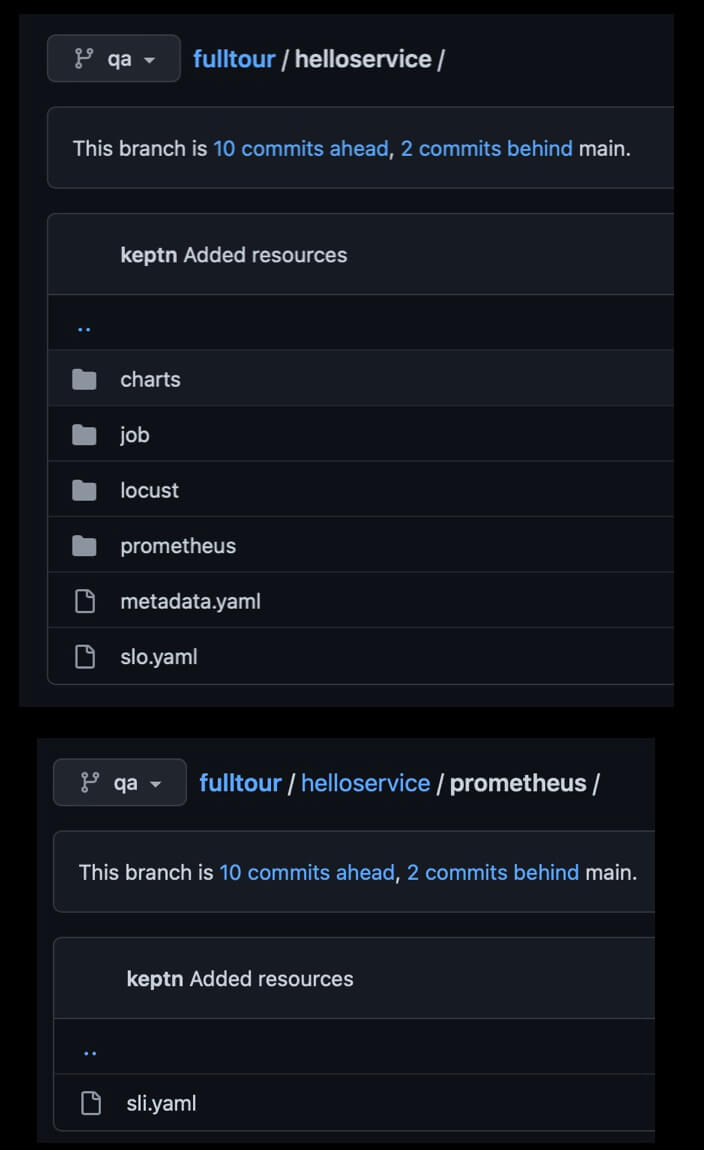
Tell Keptn to Use Prometheus Service for Project
Prometheus is installed, the prometheus SLI provider service is installed and the metrics and SLO file are present in the Git repo.
However, we still haven’t told Keptn to use Prometheus for the helloservice of the fulltour project.
Do so now:
keptn configure monitoring prometheus --project=fulltour --service=helloservice
Add the Evaluation Gate
Monitoring and metric collection is now complete. All that remains is to add the quality gate. This is much like adding the approval task.
Modify the shipyard file on the main branch and add the evaluation task as the final step in the qa stage. Tell keptn to retrieve the previous 2 minutes of data:
- name: "evaluation"
properties:
timeframe: "2m"
Change the properties of the production approval task to automatically approve the release if the evaluation is a pass or warning. If the evaluation is a failure, the release will be blocked and the delivery sequence will fail (as it should because the artifact is bad).
The shipyard should now look like this:
apiVersion: "spec.keptn.sh/0.2.2"
kind: "Shipyard"
metadata:
name: "shipyard-delivery"
spec:
stages:
- name: "qa"
sequences:
- name: "delivery"
tasks:
- name: "je-deployment"
- name: "je-test"
- name: "evaluation"
properties:
timeframe: "2m"
- name: "production"
sequences:
- name: "delivery"
triggeredOn:
- event: "qa.delivery.finished"
tasks:
- name: "approval"
properties:
pass: "automatic"
warning: "automatic"
- name: "je-deployment"
🎉 Trigger Delivery
Once again, trigger delivery of the artifact:
keptn trigger delivery \
--project=fulltour \
--service=helloservice \
--image="ghcr.io/podtato-head/podtatoserver:v0.1.1" \
--labels=image="ghcr.io/podtato-head/podtatoserver",version="v0.1.1"
Outcome
The artifact receives a warning score which we told Keptn was still good enough to allow an automatic release. Keptn stores a full history of every previous evaluation and will automatically compare new builds against old.
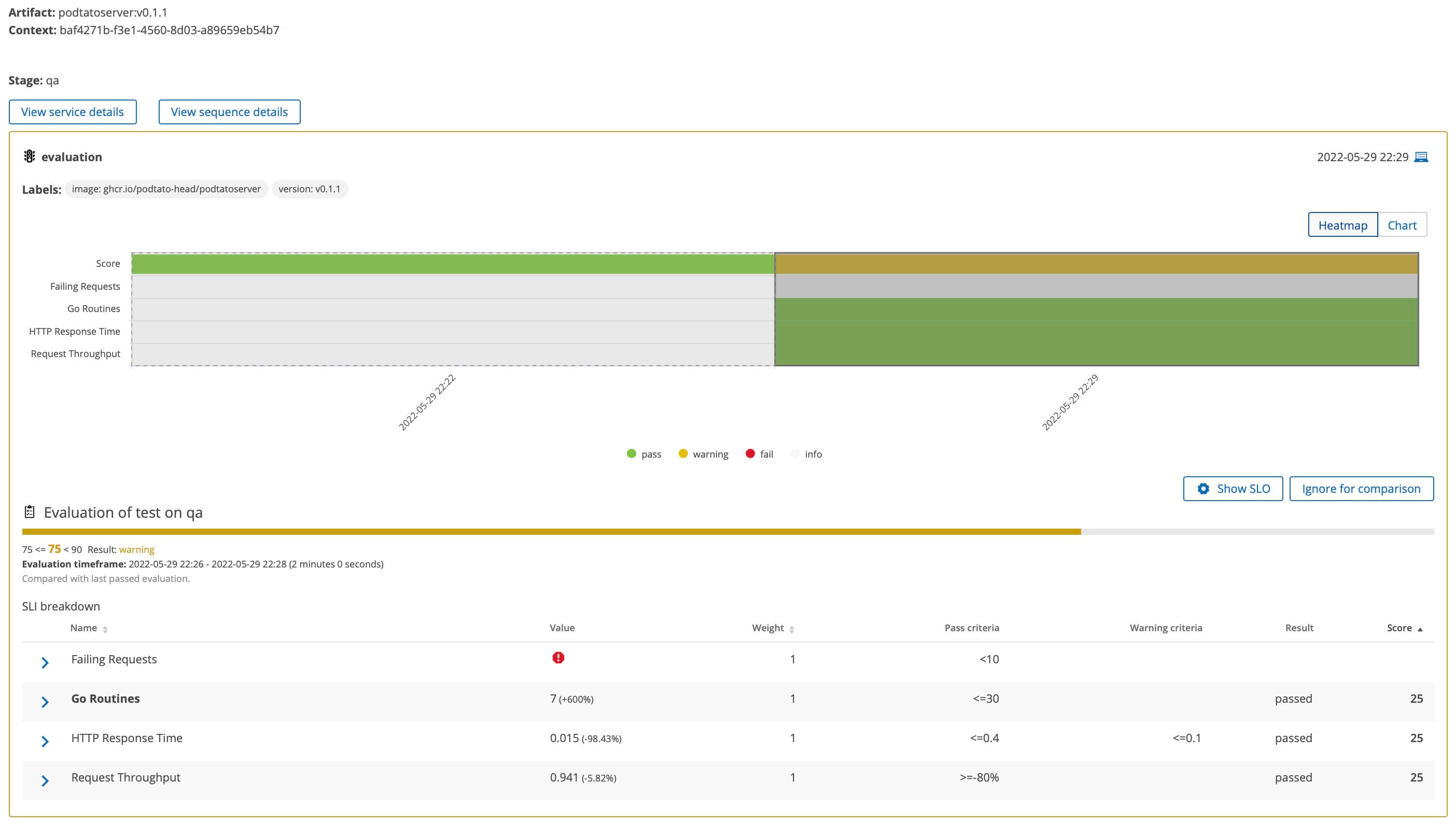
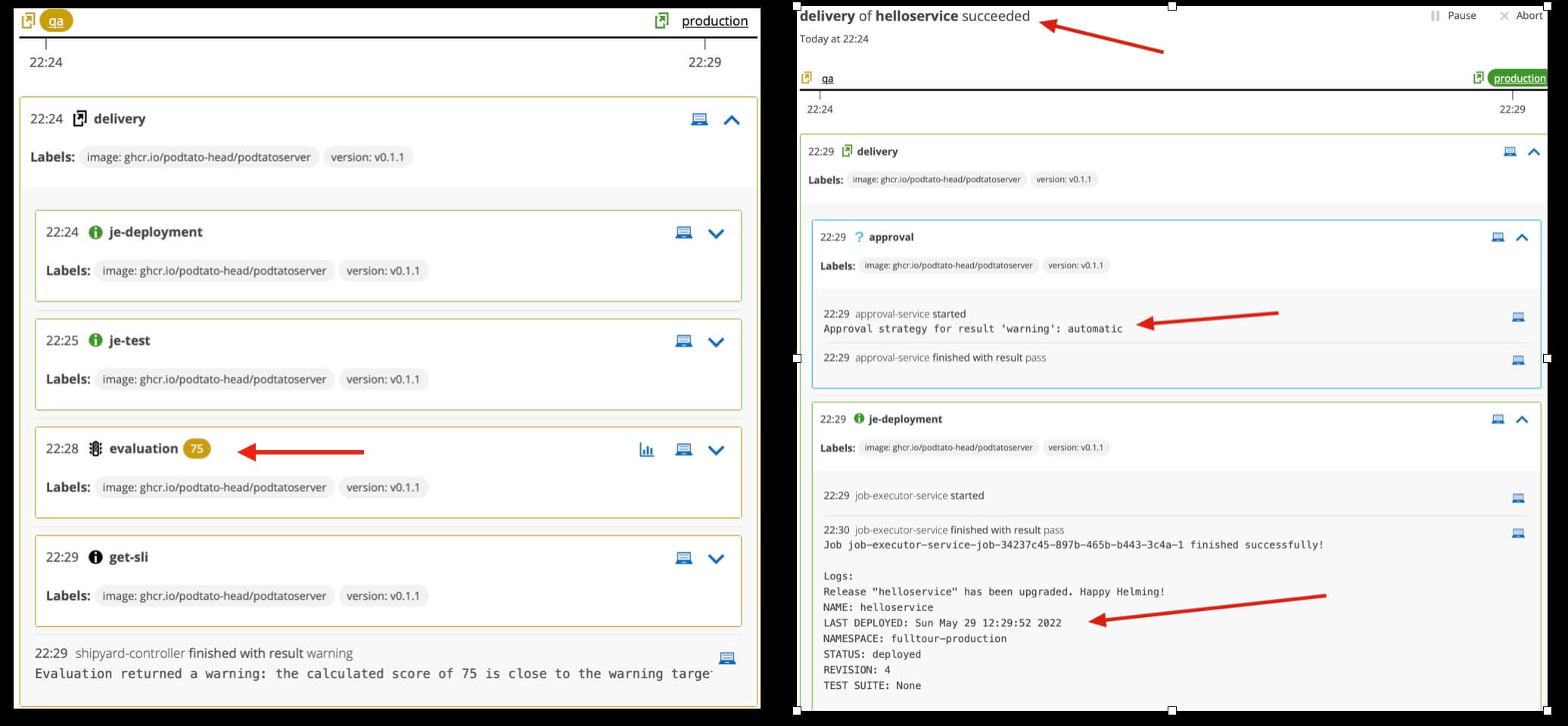
Check the application version running in each environment:
kubectl -n fulltour-qa describe pod -l app=helloservice | grep Image:
kubectl -n fulltour-production describe pod -l app=helloservice | grep Image:
Should show v0.1.1 in both environments.
Attempt to Release a Slow Build
Now attempt to release a slow build. Keptn will release the artifact to qa as there are no quality checks in qa.
The quality evaluation before production will fail (as it should), thus the slow artifact is never released to production - protecting users.
keptn trigger delivery \
--project=fulltour \
--service=helloservice \
--image="ghcr.io/podtato-head/podtatoserver:v0.1.2" \
--labels=image="ghcr.io/podtato-head/podtatoserver",version="v0.1.2"
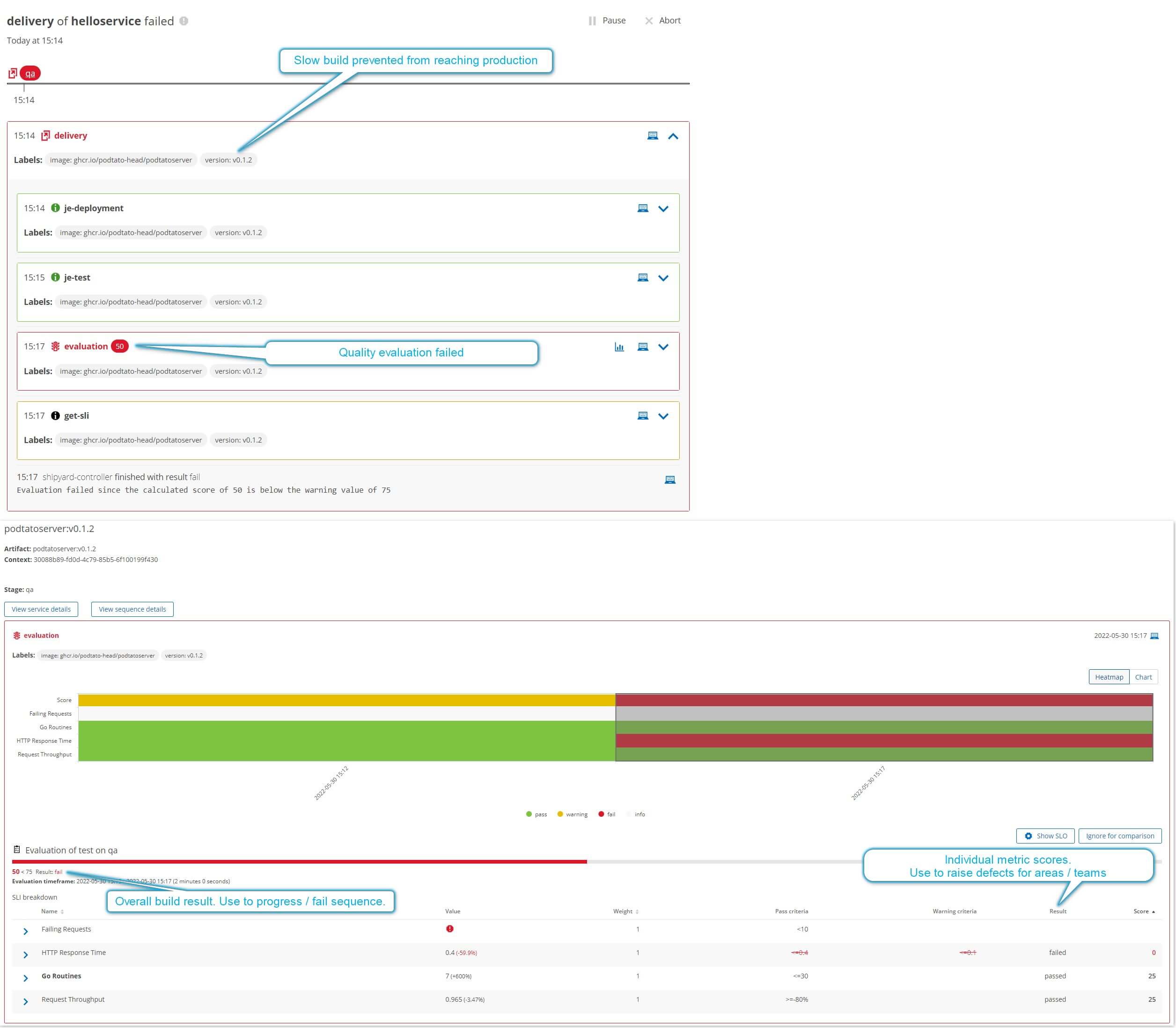
Check the application version running in each environment:
kubectl -n fulltour-qa describe pod -l app=helloservice | grep Image:
kubectl -n fulltour-production describe pod -l app=helloservice | grep Image:
Should show v0.1.2 in qa and v0.1.1 in production.
What’s Next?
Hopefully releases are now regression-proof and bad builds never make it to production.
In reality though, problems may only occur in production so the release process can be enhanced further.
In the next part of this tutorial, a post-release quality evaluation will be added to the production environment which runs after each successful release.
If this evaluation fails, it is a signal that perhaps we should rollback the release.